Committed and realized that one of the new files is not yet being tracked?
git log --oneline
git log --stat
git reset HEAD~1This is assuming you have not pushed to your remote repository.
Git pull not pulling everything
If you always want your server version to reflect a commit from your repo, it’s probably better to use git reset instead of git pull – that way you never invoke merge functionality, but instead set all of the files to exactly what they are in the commit you reset to. For example:
git fetch origin master
git reset --hard FETCH_HEADHow to replace local branch with remote branch entirely in Git?
- Make sure you’ve checked out the branch you’re replacing.
- Assuming that master is the local branch you’re replacing, and that “origin/master” is the remote branch you want to reset to:
git reset --hard origin/master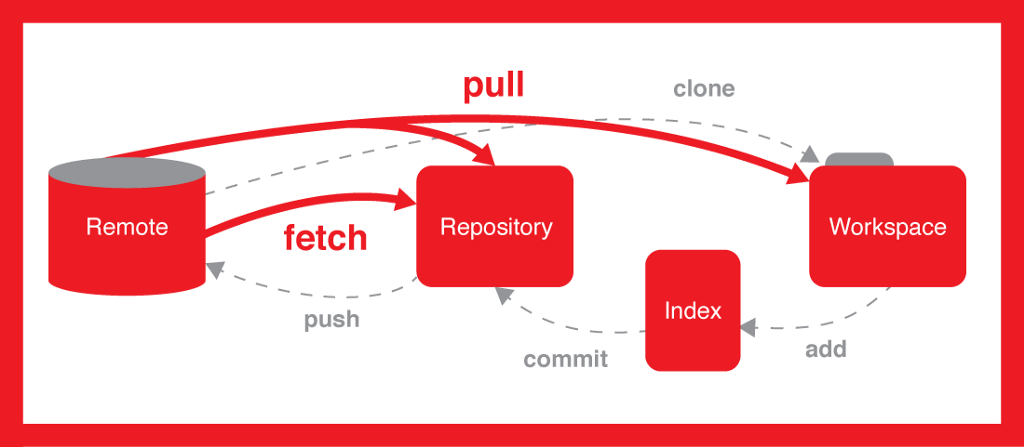
Be First to Comment